After buying your Android mobile phone you may be very happy but whenever you receive any unwanted call you may really get frustrated. Every smartphone user will like to know the best ways to block unwanted calls and this is definitely possible if one is using an Android mobile phone. Blocking unwanted calls which was not possible previously has now become possible because there are many Android Applications which help out to block these calls which you don’t want to receive.
I know that are good number of Android Apps which can block unwanted calls on Android for you and that’s why I have decided to mention few good Android Apps to block unwanted calls.Try them out if you feel frustrated whenever you receive an unwanted call.
Call Control is very famous App and if you are bored rejecting calls on your Android smartphone then you should immediately install Call Control Android App. Many calls and messages sent by the telemarketers automatically gets blocked by Call Control Android App. You will be no more receiving promotional calls and messages as Call Control is an Android Application which blocks all such promotional unwanted calls done by various advertisers and marketing agents.
Using Call Control you can control what you want to do with the unwanted calls. You can set disconnect option, send all the blocked calls to voicemail and you get some other options too.
You can enjoy the full version for 14 days without any charge but if you want to keep enjoying all the features you will be required to spend $8 to buy the full version of this unwanted calls blocker App Call Control.
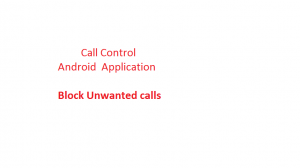 This is a complete Android Application if you want the power to control unwanted calls and block them out on your Android smartphone. More than 40,000 downloads and 4.4 rating makes Call Control one of the best Apps for blocking calls.
This is a complete Android Application if you want the power to control unwanted calls and block them out on your Android smartphone. More than 40,000 downloads and 4.4 rating makes Call Control one of the best Apps for blocking calls.
Call Blocker by NQ Mobile Security
Call Blocker is different from Call Control in some aspects but it is also well known App among Android users to block calls. Whenever you are receiving unwanted calls you may like to forward them to another number or just reply by sending a message. Call Blocker App comes with the option to forward unwanted calls or one can even send auto-sms to the caller.
You can block all the sms sent by all those numbers which are not in your contacts list if you are using Call Blocker Android App. It is given 4.3 rating and downloaded for around 34,000 times.
Contact Backup facility is also provided with this Call Blocker Application.
If you can block calls on your Android smartphone then definitely it may be the right time to install one of such Apps. If you don’t have an Android smartphone on which you can use such amazing Android Apps for blocking unwanted calls then definitely you can buy one of the latest Android smartphones. Some of the latest Android smartphones released recently are Micromax Canvas 4, LG Optimus Pro etc.These smart Apps which do such amazing functions like blocking calls and messages makes people buy an Android smartphone.

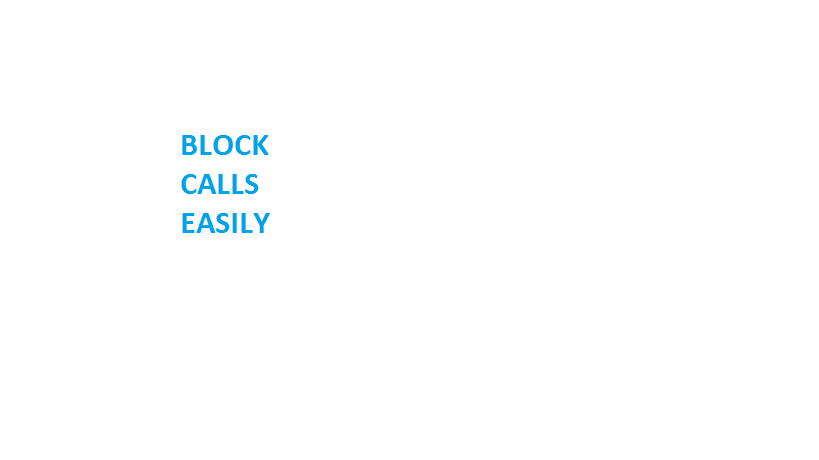





wow Now I can get rid of unwanted calls on my Samsung Galaxy Note..Both the Android Apps mention by you look good for blocking calls on my Android smartphone….
Ok Pratik now you can definitely try out these Apps and block any calls on your Android smartphone…